Installing Languages
Typically, there should be no need to install additional languages. The system automatically downloads language files as needed.
If you want to install additional languages on older versions of the PBX, please use one or more of the links below and use them in the software update section of the PBX. After the upload, you might have to restart the PBX service so that the prompts become visible in the language drop-down fields in the system.
Please disregard a potential error message during the upload and give the upload a few minutes to finish. There is no need to restart the PBX after installing a new language.
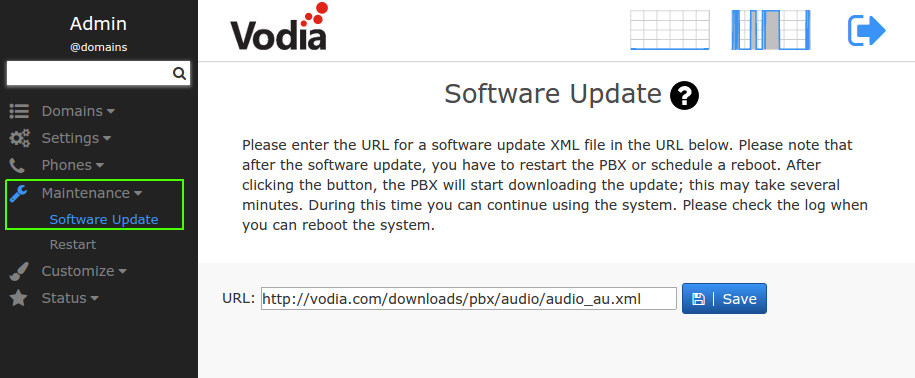
Please use the following table with the respective links for each language: