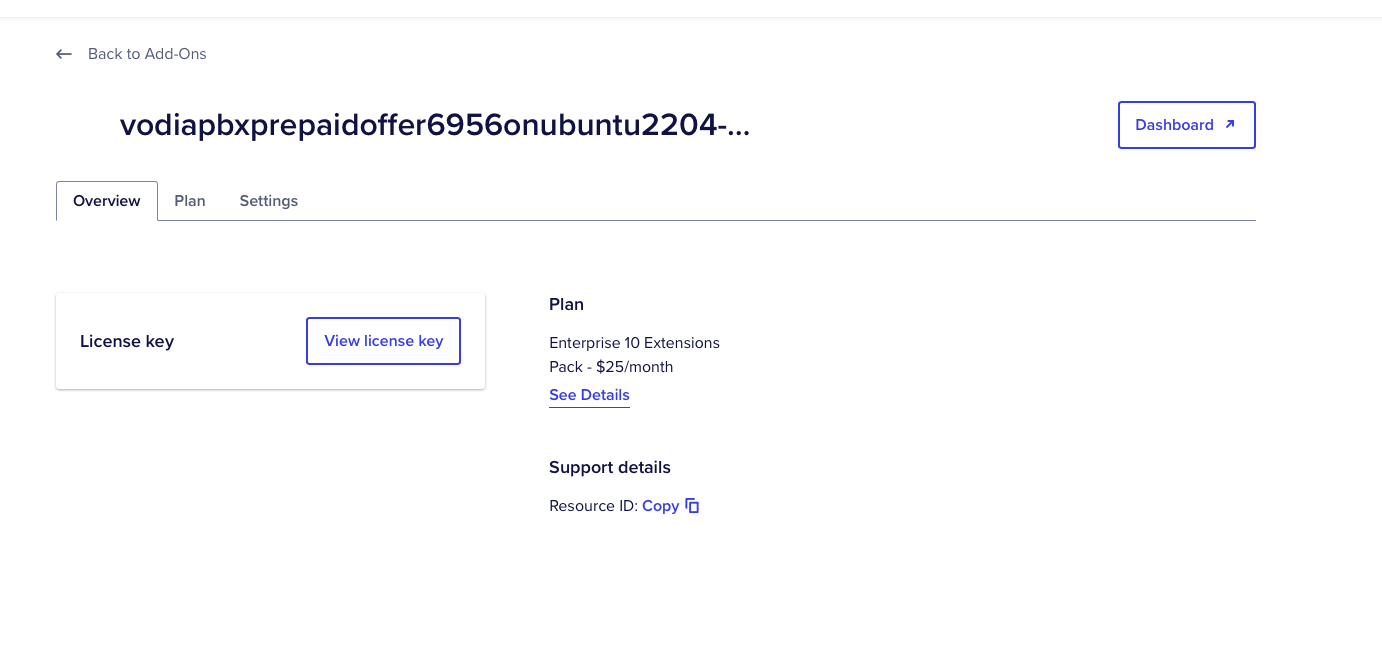Vodia DigitalOcean Prepaid Offer
Vodia DigitalOcean Prepaid Offer
Find Vodia's Prepaid DigitalOcean offer here. This offer includes multiple plan options, and each PBX build comes with the appropriate license pre-installed.
Essential Prerequisites
- A DigitalOcean account with the necessary permissions to deploy marketplace applications is required
Deploy the Vodia DigitalOcean Prepaid Offer
To deploy the Vodia Prepaid PBX on DigitalOcean, follow these steps:
-
Select the Plan that suits your needs and then click the 'Create Vodia PBX Prepaid Offer Droplet' button.
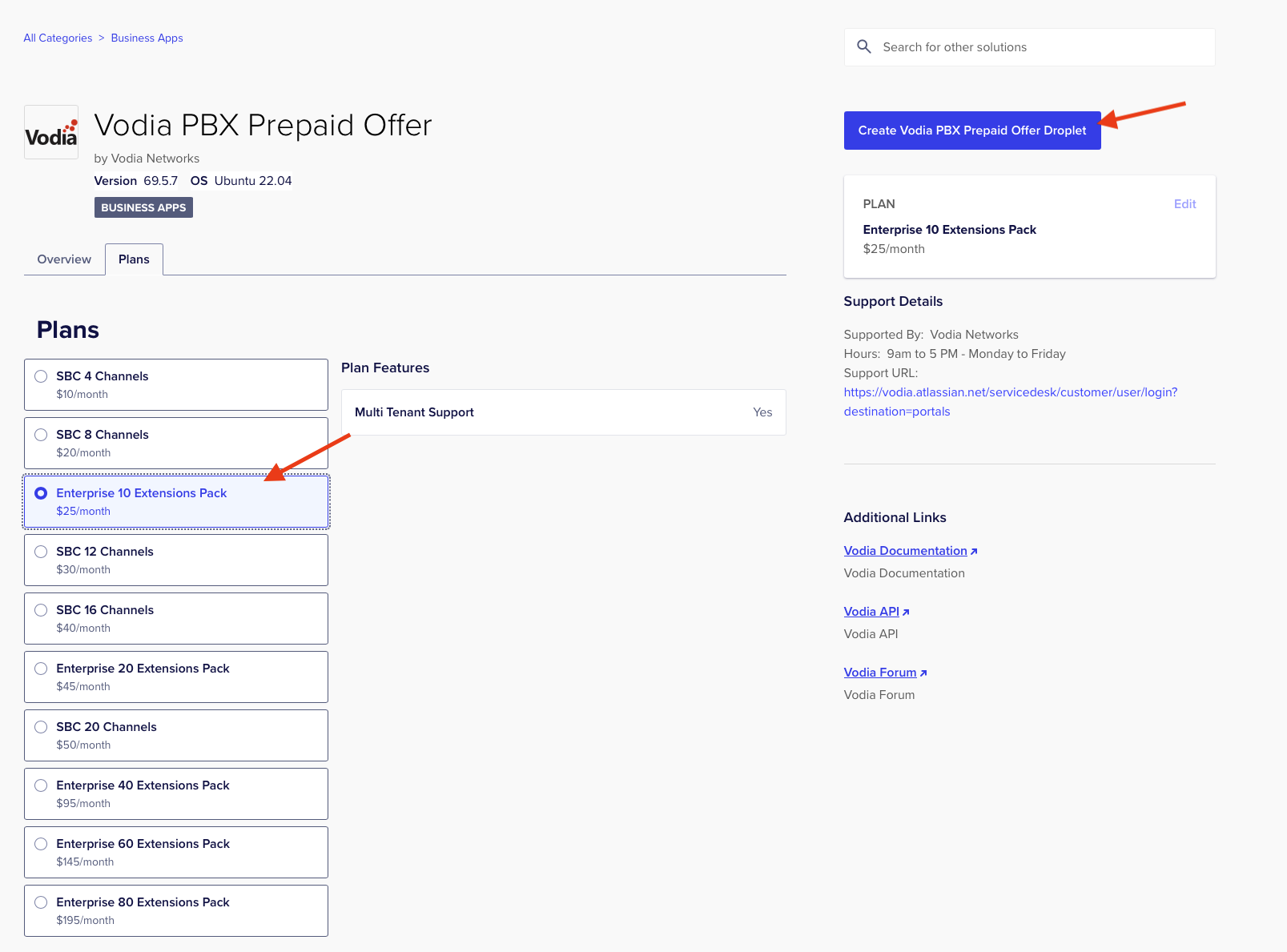
-
Configure your droplet specifications. This includes choosing the region, CPU, memory, disk size and type and setting up your SSH credentials. Ensure you also confirm the Vodia Plan you selected.
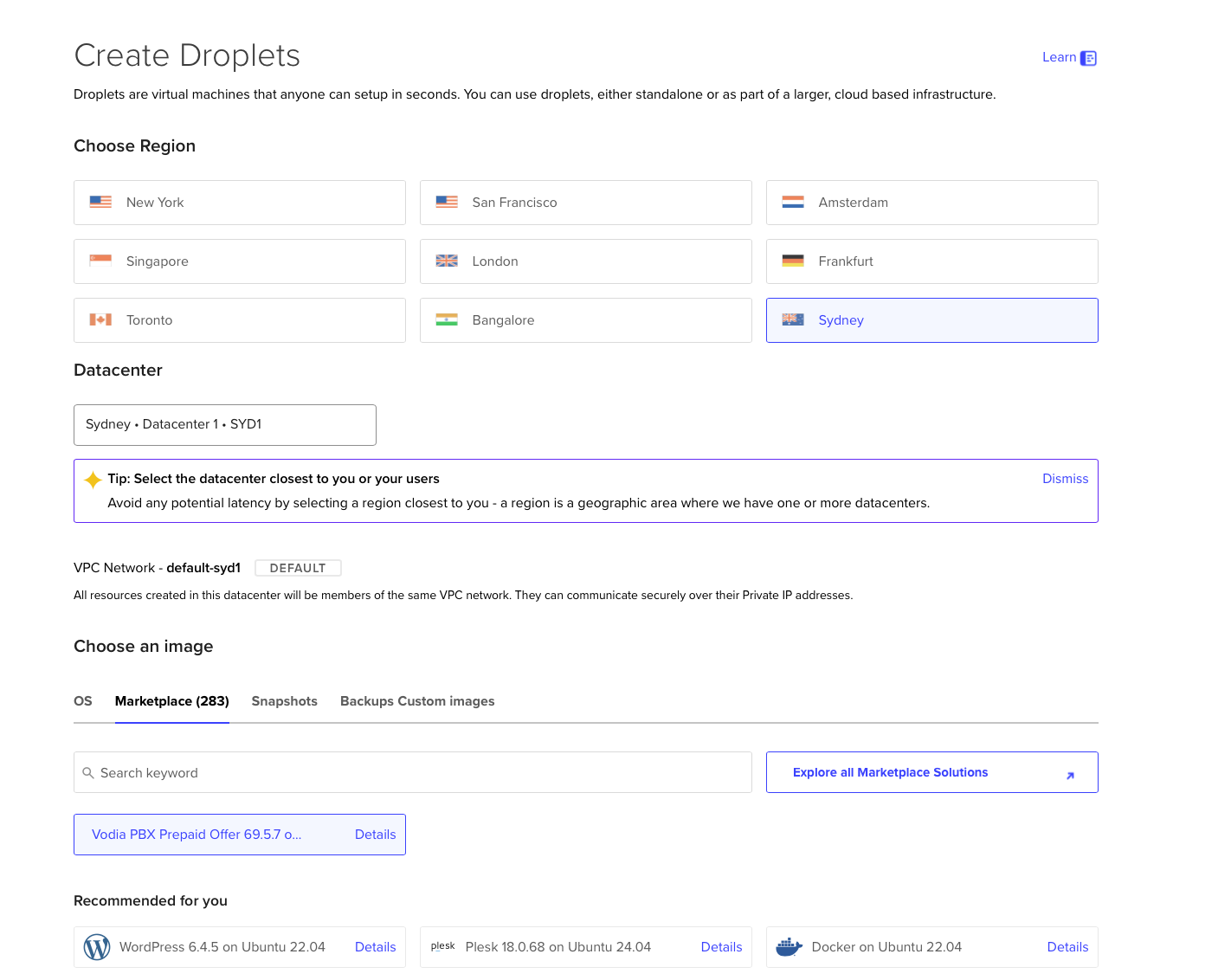
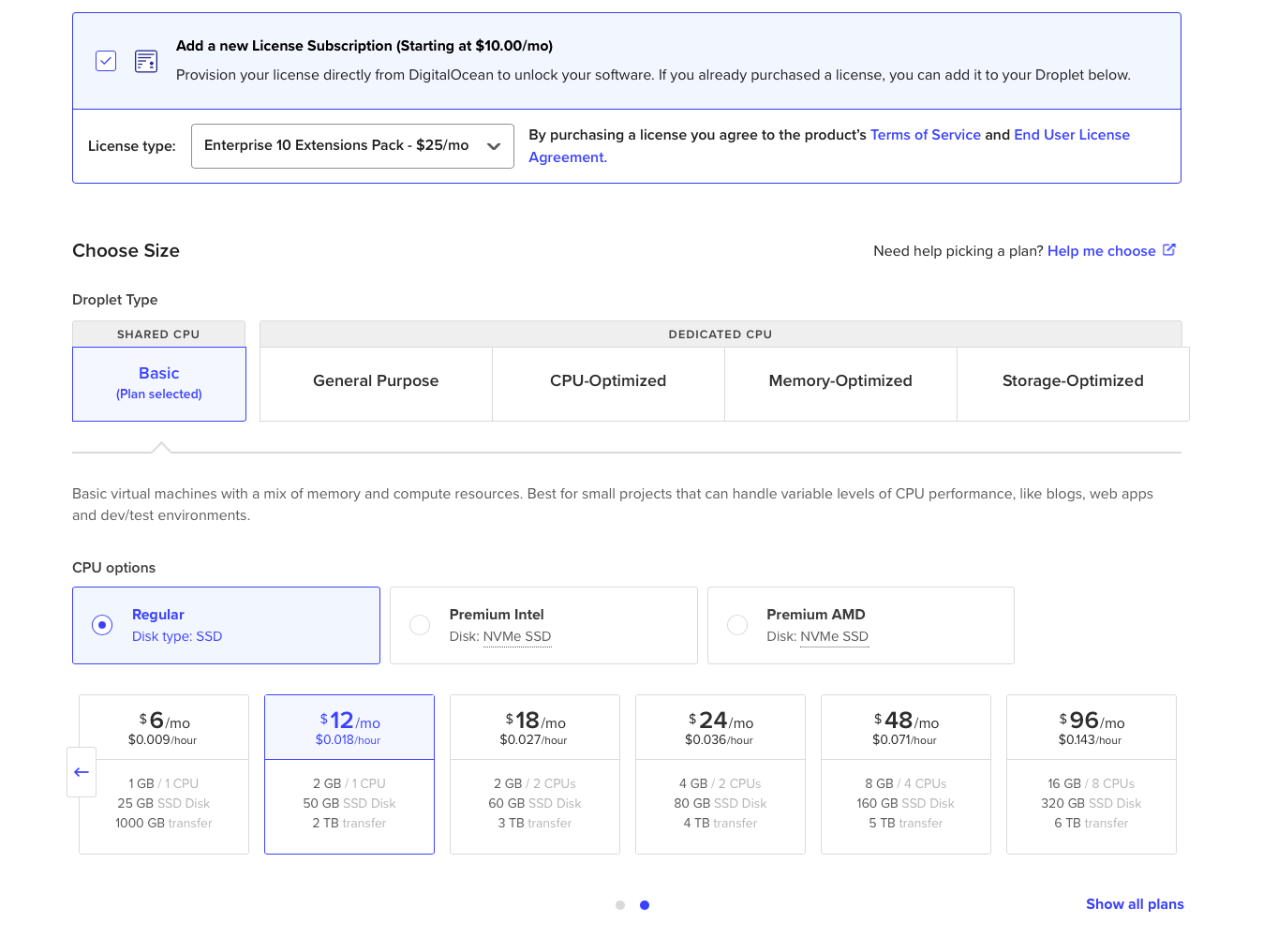
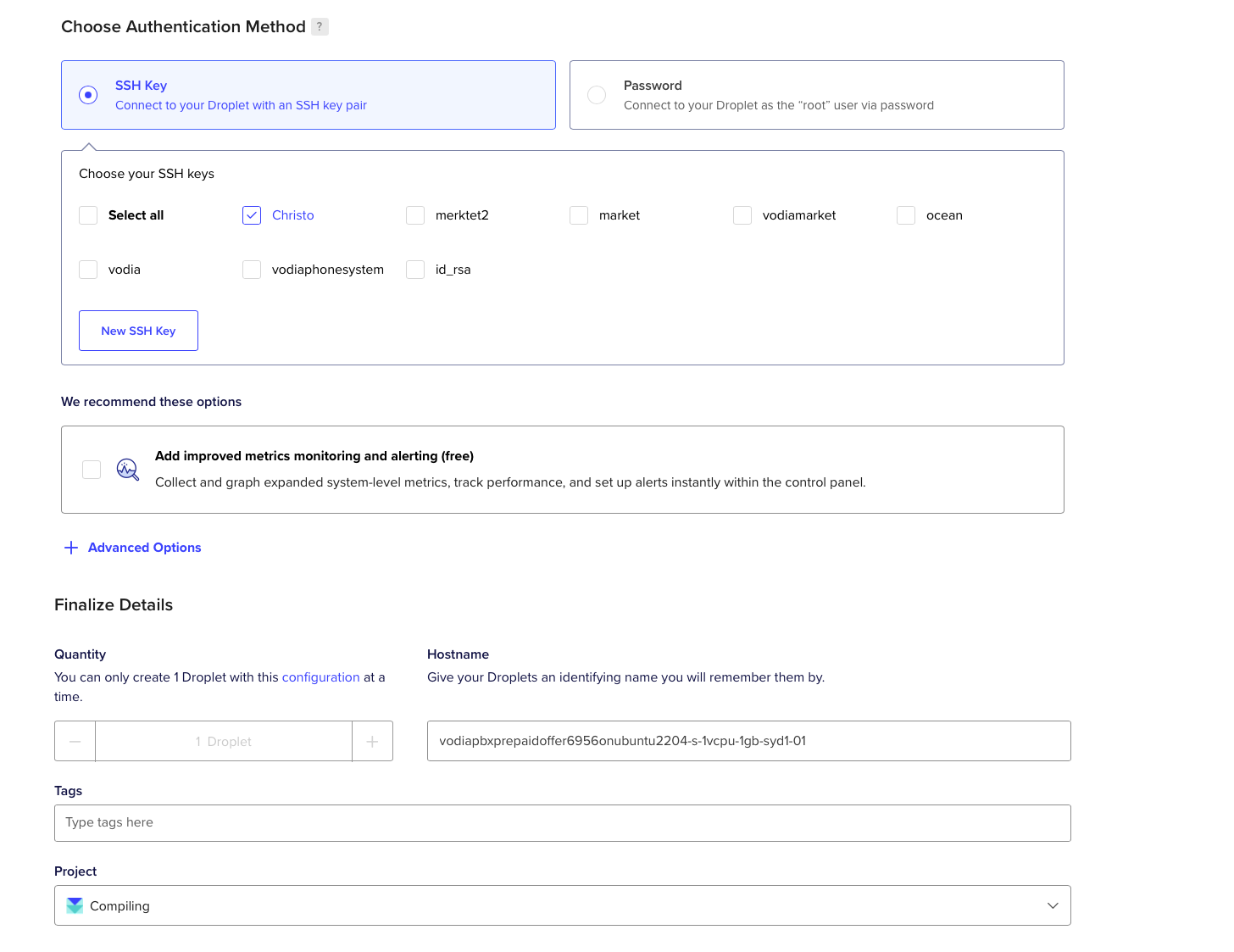
-
Allow 5 minutes for your Vodia PBX to be installed and licensed automatically. Once this is complete, copy the displayed IP address.
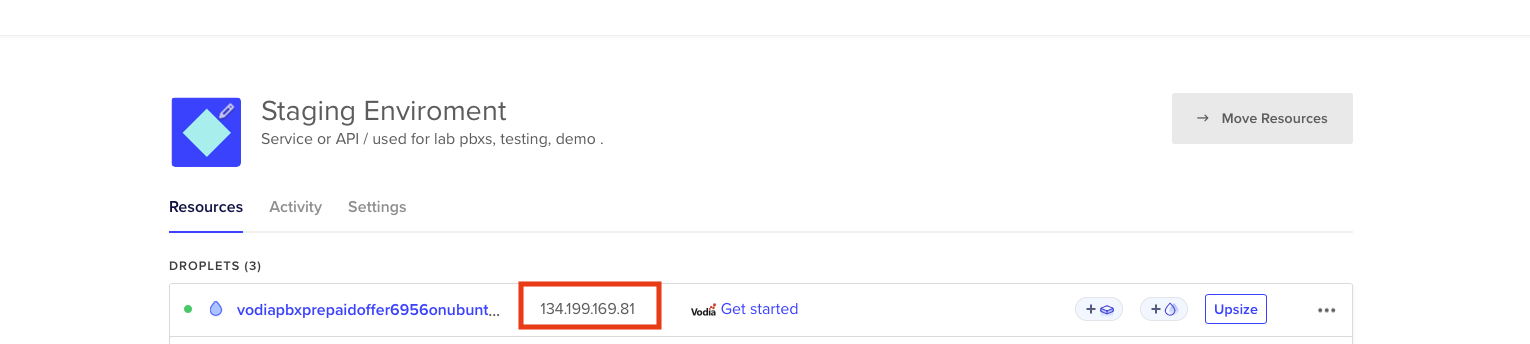
-
Paste the copied IP address into the address bar of your web browser and press Enter. You will be automatically redirected to a secure HTTPS address.
-
On the login page, enter 'vodia' as the username. The password is your PBX License Key, which can be found on the SaaS Add-on page by clicking the 'View License key' button.