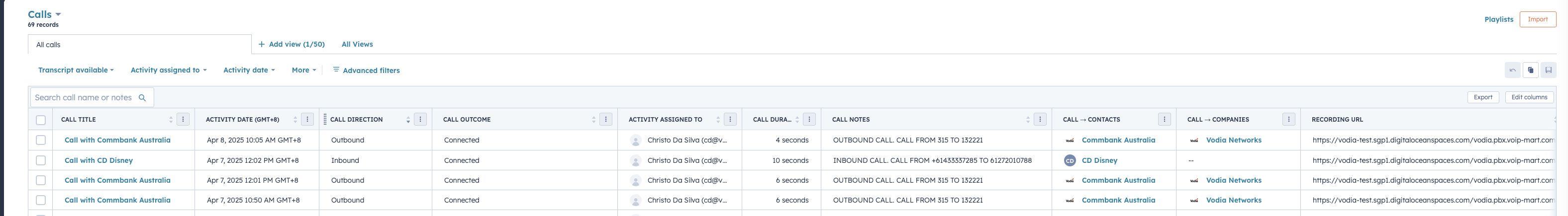HubSpot Integration
The integration between the Vodia PBX and Hubspot adds records to contacts after a call is made. If the contact is not found, the PBX can create a new contact.
It is important that telephone numbers in Hubspot are stored in the format that the PBX uses. For US numbers this format is a 10-digit format (for example, 6173998147). This is because telephone numbers need to match exactly in Hubspot.
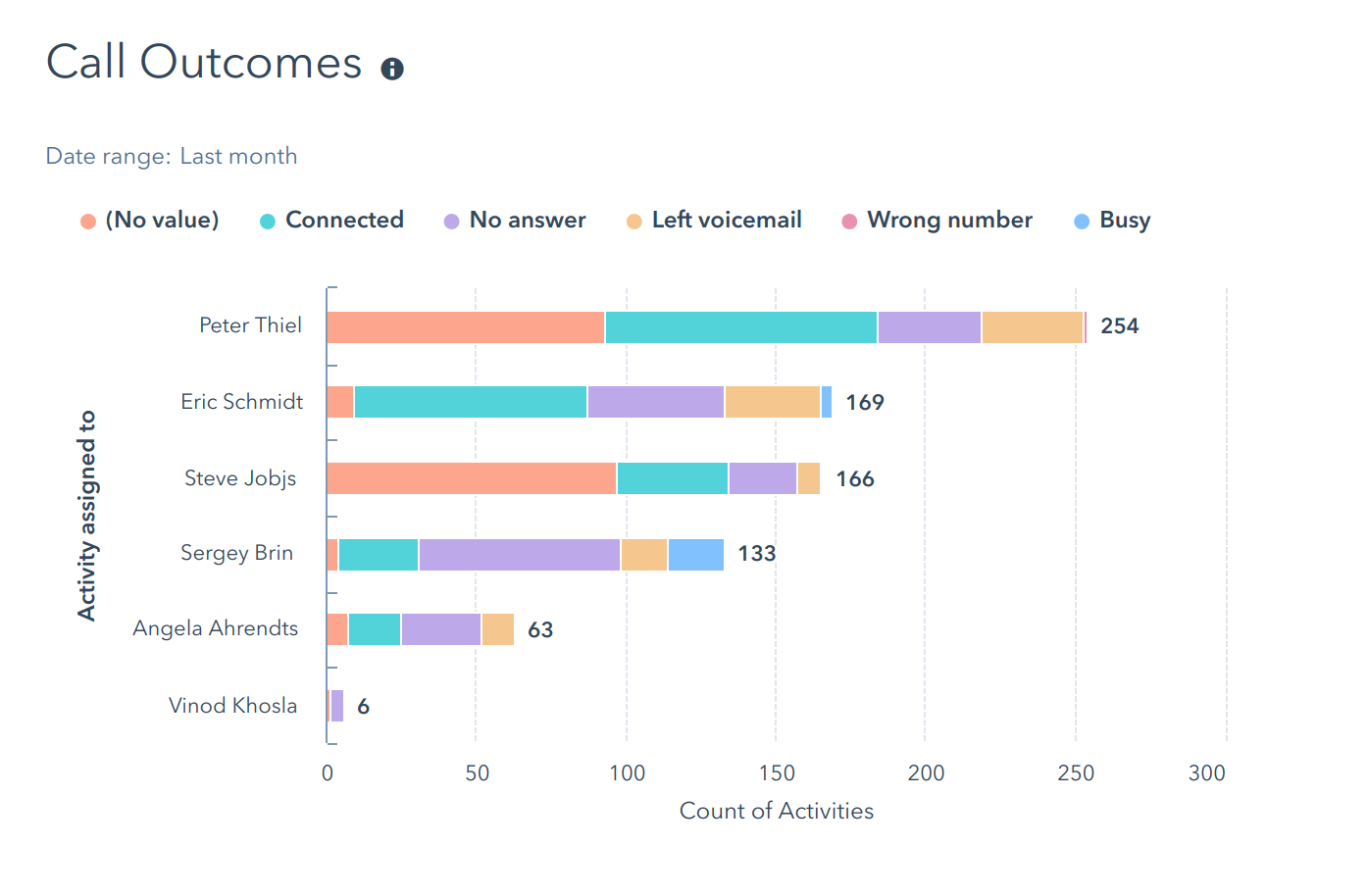
Integration Setup
-
In the Tenant, under Advanced->CRM Integration, go to HubSpot and press "Get Oauth Token". Enter the credentials and give the PBX access to the HubSpot account.No API key is needed anymore.
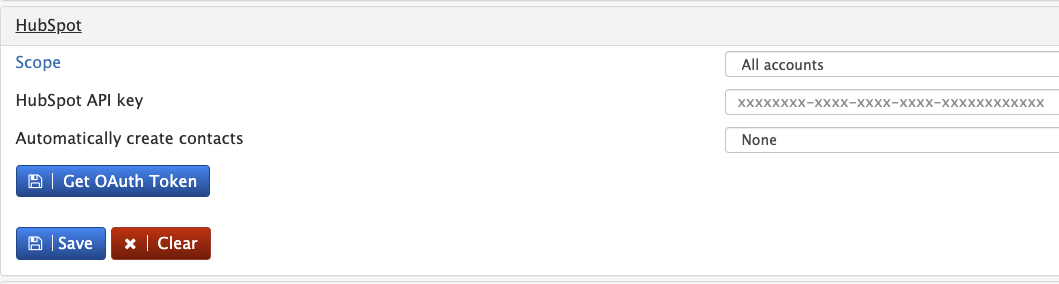
-
The following options are available to create contacts:
- None: The system will not create new contacts. If the contact does not exist, no log can be created.
- For all calls: The system will create a new contact if it can not be found. This will make sure that every call gets logged.
- Only for inbound calls: The system will log only inbound calls and create contacts when necessary.
- Only for outbound calls: The system will log only outbound calls and create contacts when necessary.
-
Once your vodia pbx is connected to Hubspot, you will see it under connected apps.
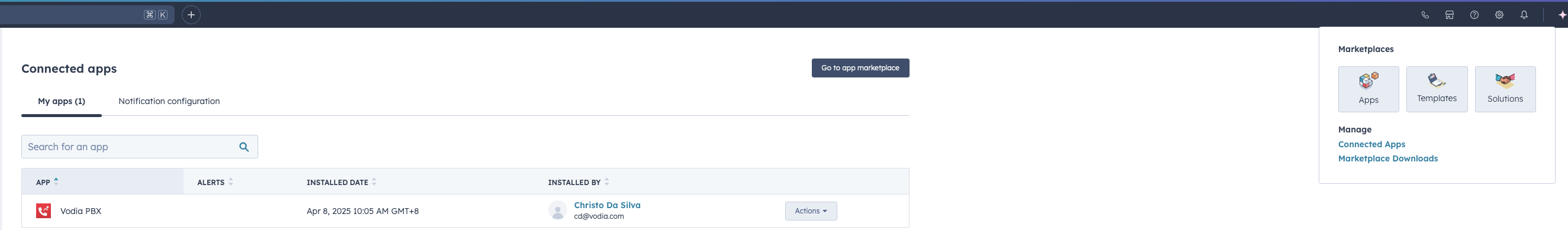
-
To ensure calls are correctly logged under the appropriate user in HubSpot, verify that the email address associated with the user or extension in Vodia PBX (involved in the call) is the same as their email address in HubSpot.
-
Once successfully connected, calls will be displayed in HubSpot.