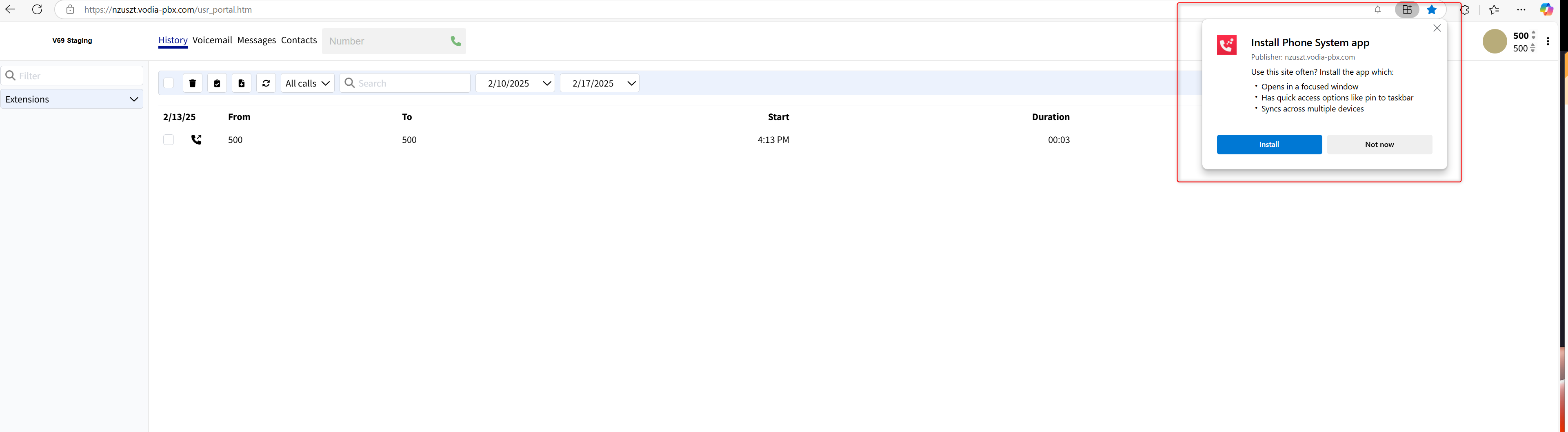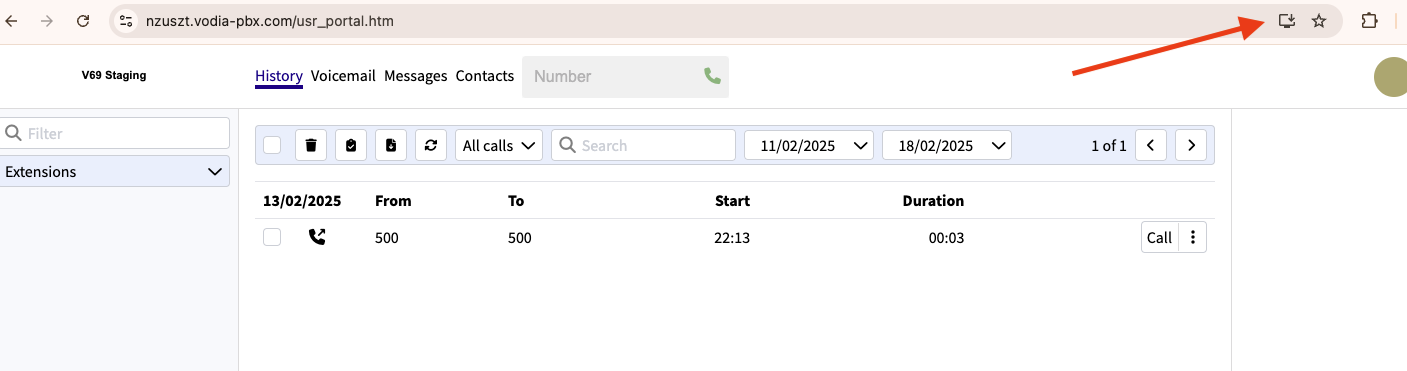Progressive Web Apps (PWAs)
Transform Your Vodia Web User Portal into a Desktop App with Progressive Web Apps (PWAs)
The Vodia Web User Portal is a powerful tool for managing all your communication needs, from making and receiving calls to messaging, voicemail, call recording access, CRM integration, presence monitoring, and user settings.
Now, with version 69.5.5 and later, you can experience a more streamlined workflow by converting the portal into a desktop application using Progressive Web Apps (PWAs). This feature is supported on Safari, Chrome, and Microsoft Edge.
Installation Instructions
The process is simple and consistent across all supported browsers:
-
Open the Vodia Web User Portal: Access the portal in your preferred browser (Safari, Chrome, or Microsoft Edge).
-
Install the PWA:
- Safari: Click the "Share" button (it looks like a square with an upward arrow). In the menu that appears, scroll down and select "Add to Home Screen". This will create an icon on your home screen, and tapping it will open the portal in a standalone app window.
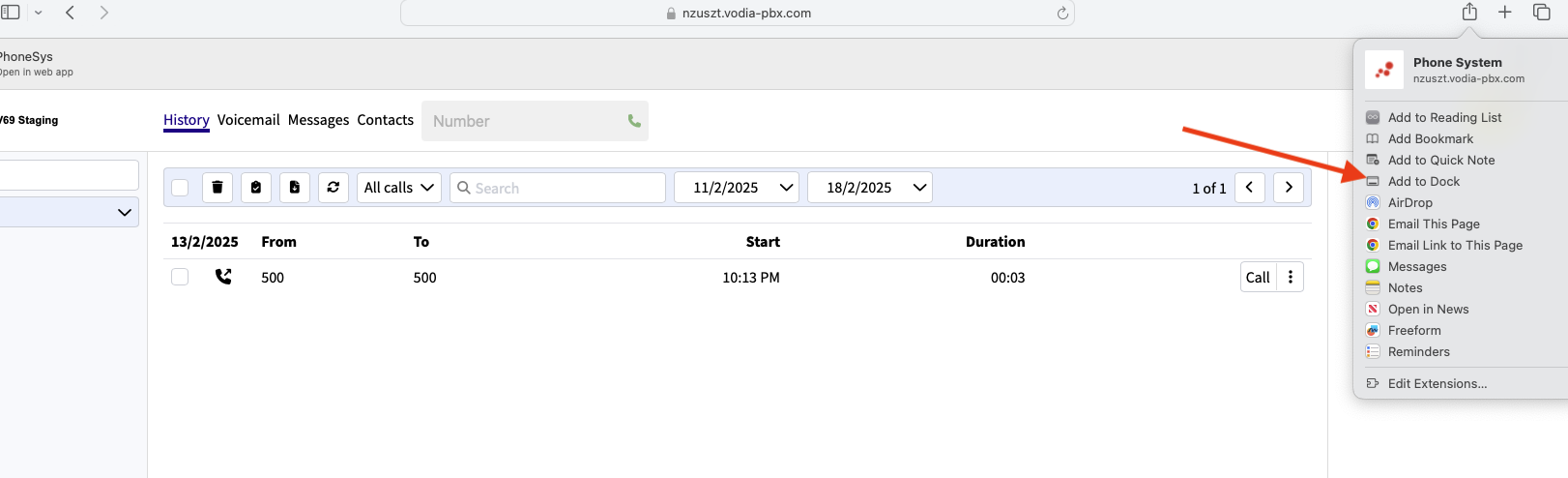
- Chrome/Microsoft Edge: Look for an "Install" button in the address bar or menu. Click it, and a pop-up window will appear asking you to confirm the installation. Click "Install" to complete the process. This will create a shortcut for the PWA which will open in its own window.