Domain Templates
To access Domain Templates, from the domain level, click on Advanced and Customize
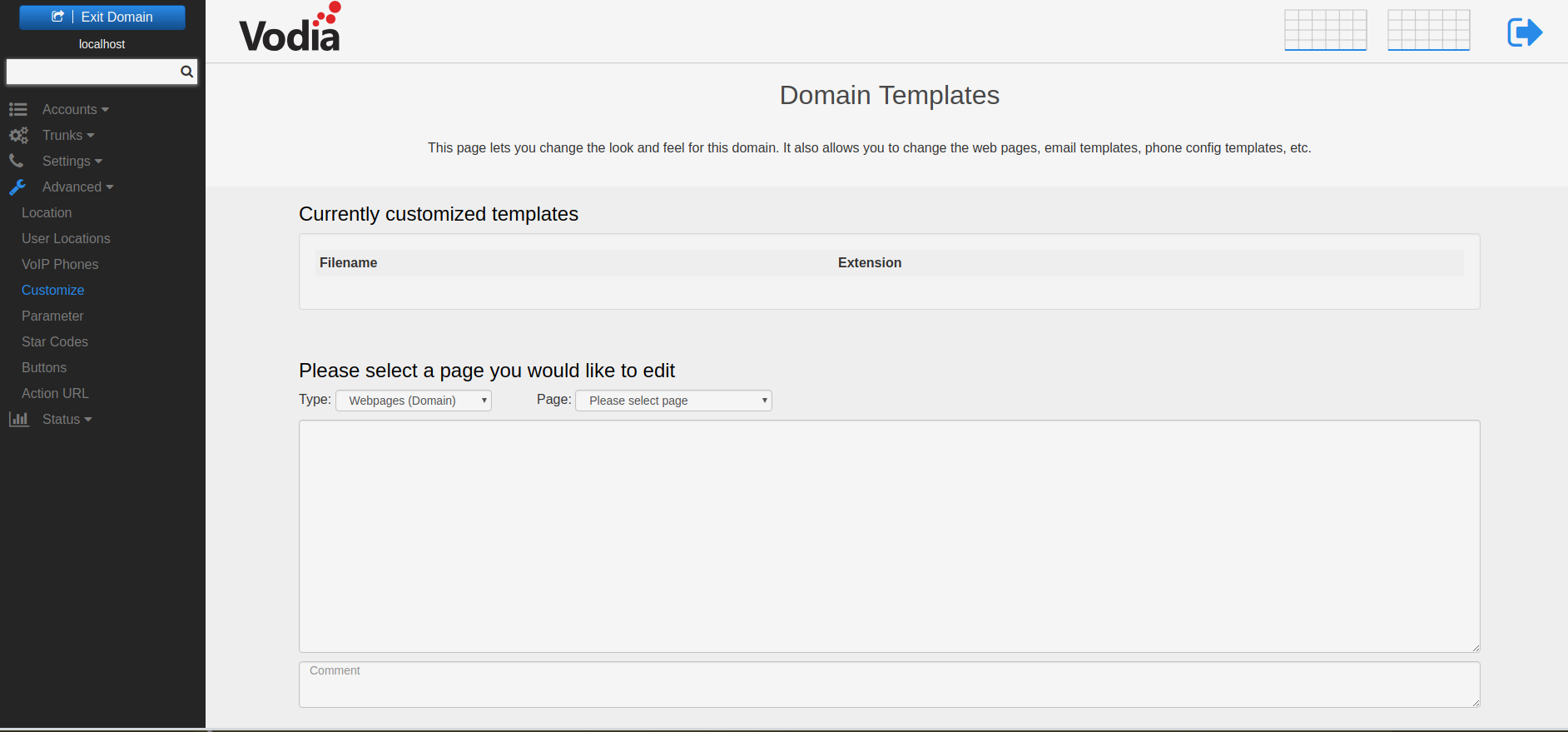 From this page, you can use the drop-down fields to choose the type of template and page you want to customize:
From this page, you can use the drop-down fields to choose the type of template and page you want to customize:
Admin Domain pages
User Portal
Email templates
Phone PnP templates
Once you have chosen the page, the HTML code will appear in the field below.
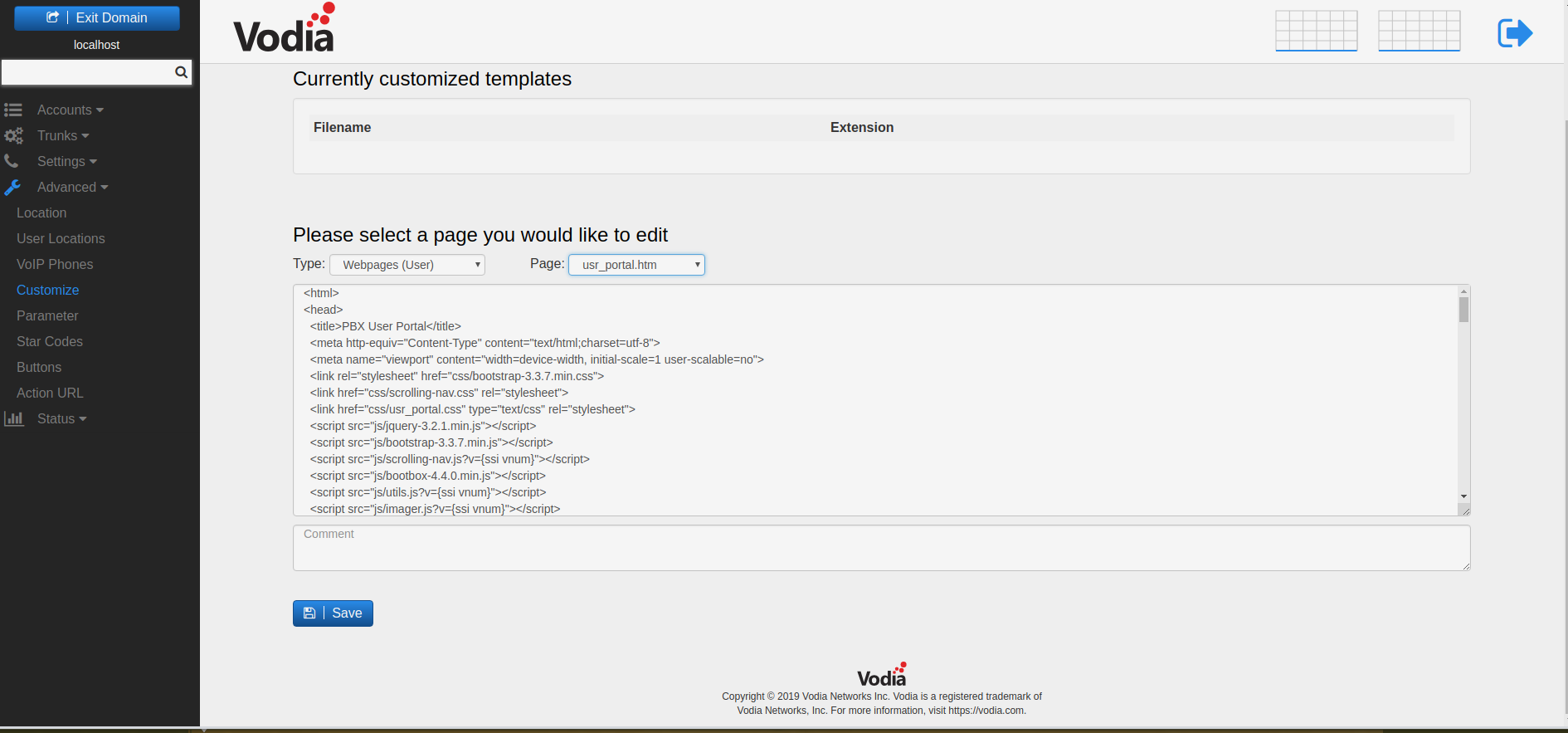
For more information on editing, see https://doc.vodia.com/docs/appearance. Once editing is complete, click Save and your changes will be applied.