Audio Files
Adding files
You have the ability to customize by uploading your own audio files to use for general purpose or ringback tones. To add an audio file:
- Click the "Add" button
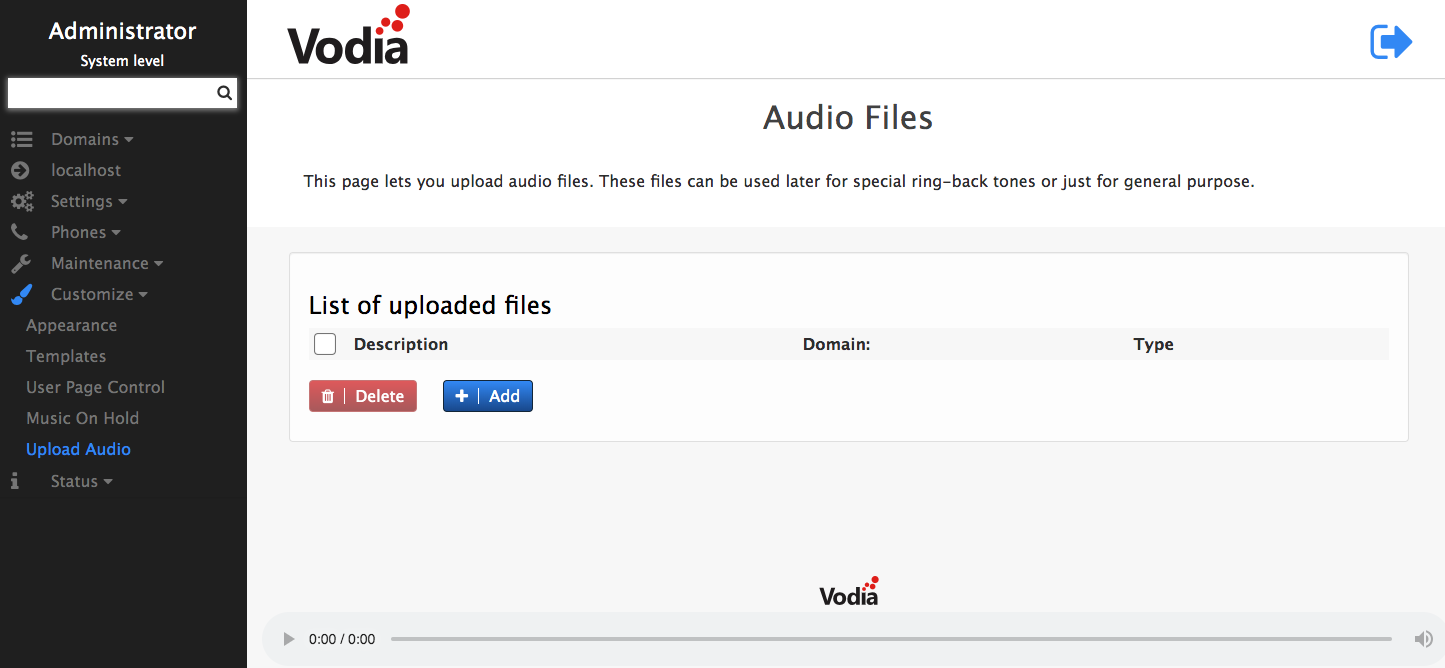
-
Type a description and choose the appropriate options from the drop-down menus
-
Upload the audio file that you would like to add. Files need to be in .wav format, in mono, and 8kHz.
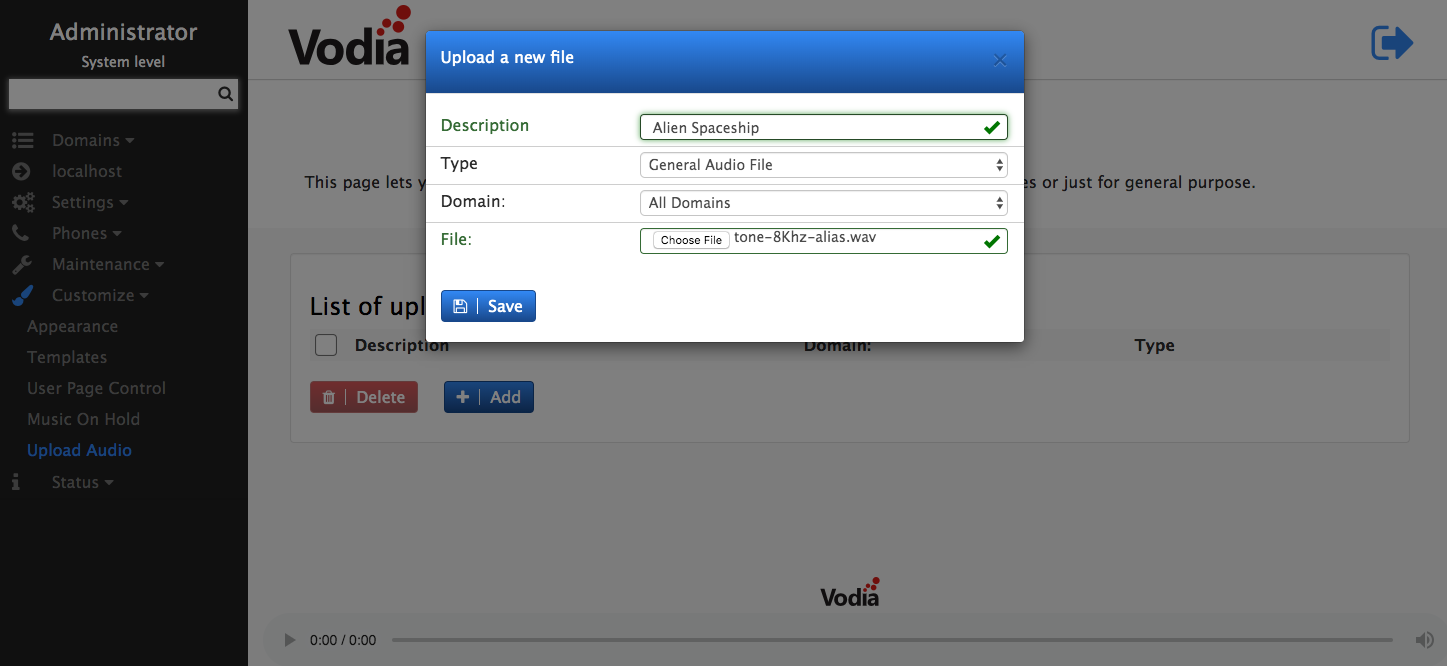
For ring patterns, the system can add a ring pattern to your file. This makes it easy to generate variants of your ring melody. If the file should not be changed, select None.
After the file has been uploaded, you can play it back to test it by clicking on the green play button towards the right of the screen.
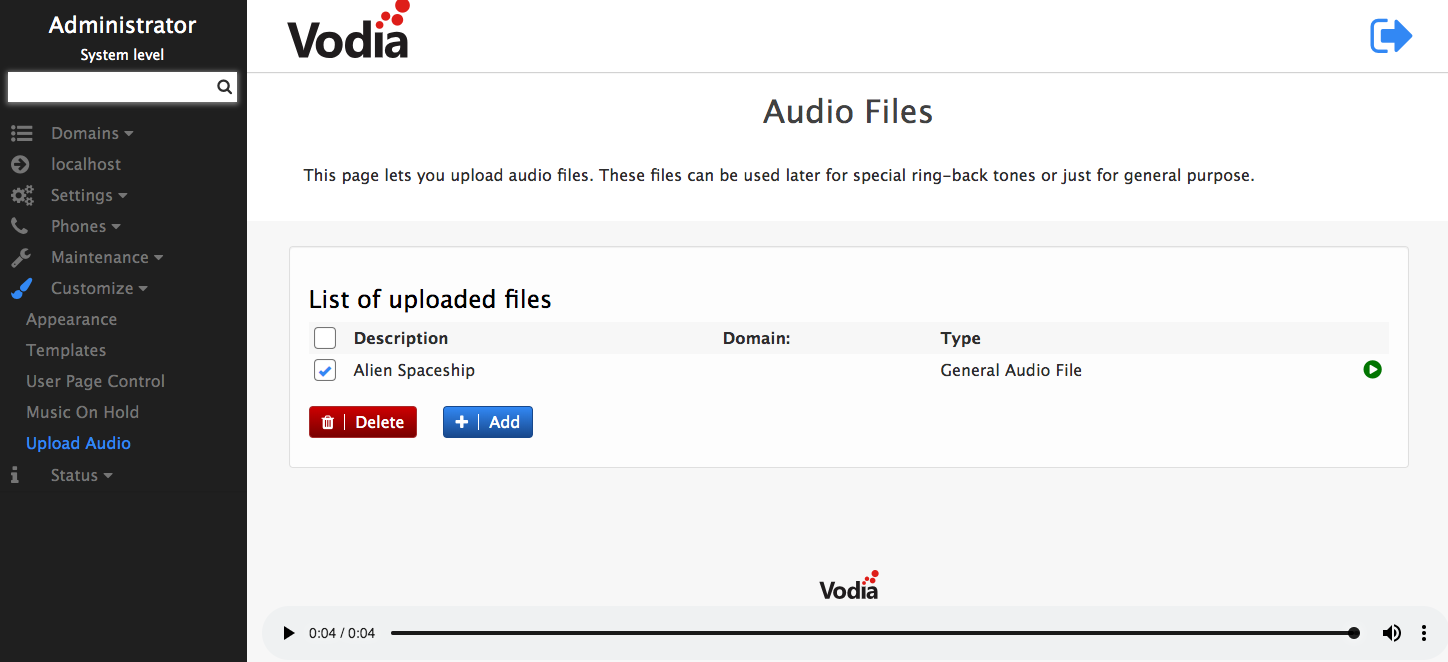
Additional ring files
Additional files are available for your convenience from the following links:
| Name | Link |
|---|---|
| Chirp 1 | ringer1.wav |
| Chirp 2 | ringer2.wav |
| Chirp 3 | ringer3.wav |
| Chirp 4 | ringer4.wav |
| Chirp 5 | ringer5.wav |
| Chirp 6 | ringer6.wav |
| Chirp 7 | ringer7.wav |
| Chirp 8 | ringer8.wav |