Connecting to FritzBox
The FritzBox is a popular router that comes with VoIP capabilities and preconfigured SIP trunks. In many cases, the SIP trunks are pre-configured by the carrier, so that customers don't have to worry about configuring them. Also, the SIP trunks come with QoS (Quality of Service) which will provide near-ISDN quality to the user. This article shows how to connect the device to a Vodia PBX, for example the Vodia IOP, through SIP trunks.
Using the standard license of the Vodia PBX, it is possible to manage one registration with the FritzBox. This means that only one inbound and outbound phone number can be used.
Preparing the FritzBox
In order to make installation easy, the FritzBox should have the login to the web interface of the device and there should be one or or more lines configured. You could connect a VoIP phone to the device; however in this case we will connect the Vodia PBX to the FritzBox instead. The FritzBox will work as if a SIP compliant device was connected to the router.
For each number that you want to connect you will need a separate trunk. This is because every registration has to be separate, like this would be the case with a physical VoIP phone. The numbers can have internal names on the FritzBox, for example 790; and each trunk needs to have its own SIP password. You will have to set this up on the Fritzbox:
- Go to the page where you see the telephone devices (Telefonie > Telefongeräte). On this page you can see what devices are already available.
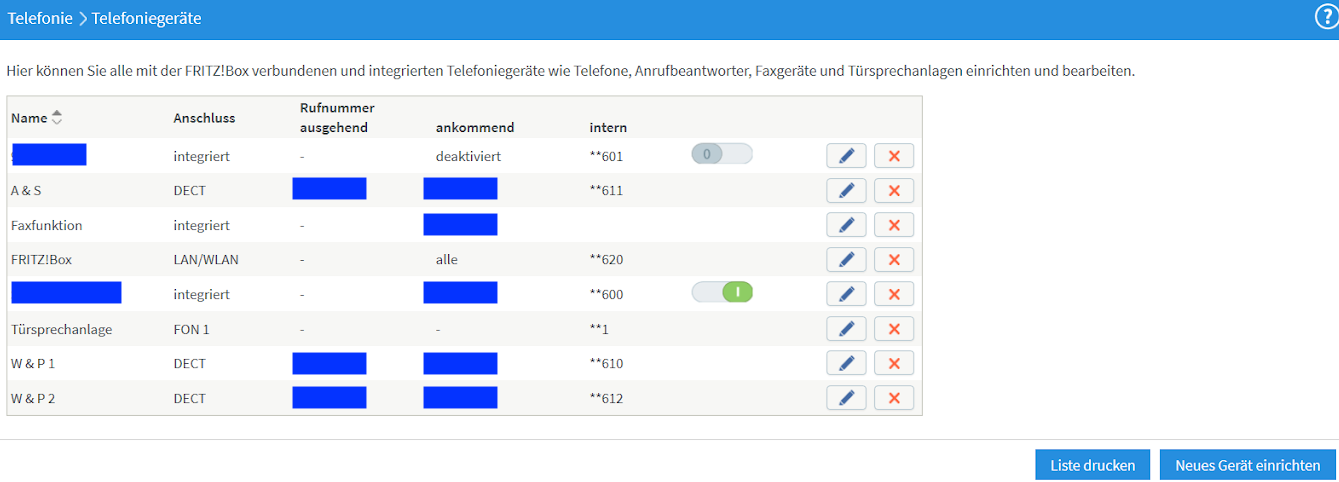
At the bottom right there is a button to set a new device up—click on this button ("Neues Gerät einrichten"). As for the type of the device, select telephone ("Telefon mit und one Anrufbeantworter"), then click next.
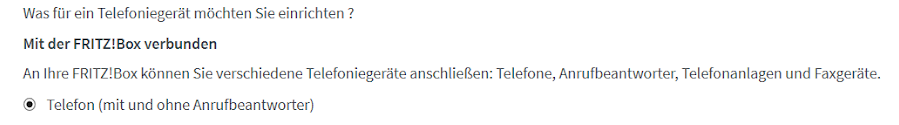
Select LAN/WLAN on the next screen and select an extension number for the device. In our case, we choose "790":
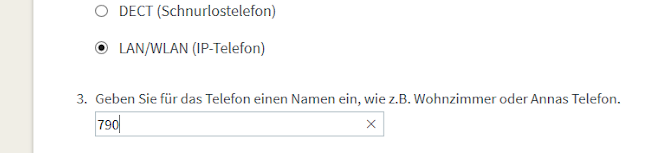
On the next page, you will have to assign a password to the extension which we will need later for the setup on the Vodia PBX SIP trunk. The username can be different from what we have chosen before (FritzBox makes sure that the name is reasonable hard to guess), in our case we choose 790790790.
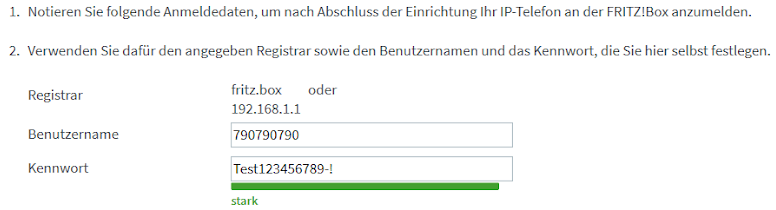
On the next page, you will have to choose a phone number that the FritzBox will use when making an outbound call from the line.
On the following page, you can decide wether your new line should accept all calls or just the calls for a specific number. This is a decision that you will have to make. In most cases it will be fine to accept only the calls that were made specifically for the outbound number. After clicking on next ("Weiter"), you will see the summary for the new device:
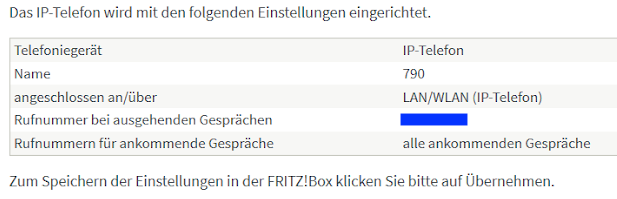
After accepting the settings the FritzBox will create the device and we are ready for setting the PBX side up.
Setup Trunk on the PBX
Now log into the SIP trunk part of the PBX and create a new SIP trunk in the domain where you want to use the trunk. You can use the AVM FritzBox SIP trunk template which is available in version 65 and later (in earlier versions the account and username were in the same field which might have to be changed after creating the trunk):

As outbound proxy you can choose the IP address of the FritzBox or just fritz.box (the DNS server of the FritzBox will automatically resolve this to the address of the FritzBox). As for the account you need to use the name assigned to the extension on the FritzBox and for the authentication the username (which might be different than the extension name) and the password from above. You don't need to assign a DID to the trunk because that was already done on the FritzBox. After hitting the create button, you should see that the new Trunk is registered with the FritzBox.
Assigning Inbound Numbers
When a call arrives at the PBX, it knows by the trunk identification what number was called. In the trunk setting, we can define where the call will be sent inside the PBX. This needs to be done for each trunk.
Assigning Outbound Numbers
Outbound numbers (ANI) to the public telephony network are already assigned through the FritzBox. All we need is to assign what extensions are using what SIP trunk (which implies the outbound number). This is done by using dial plans on the PBX. The dial plan itself can be very simple and just send all calls to the SIP trunk that uses the right number. Then we can just assign the dial plan to the extensions. Setting the default dial plan for the domain will make sure that every outbound calls uses the default number unless otherwise assigned.
Calling Other Devices on the FritzBox
Because the trunk registration on the Fritz Box is just a registration like other VoIP phones, you could connect other devices to the FritzBox. For example, you can connect analog devices like a door opener to the analog ports of the FritzBox. In order to call the device the PBX must present the internal number to the FritzBox. Usually this is a star code. Because star codes are handles by the PBX itself, we will use a workaround to present the star code to the FritzBox: We use the speed dial feature of the Vodia address book that can use a star code as the code triggering the speed dial and the number as a speed dial that will actually be dialed.